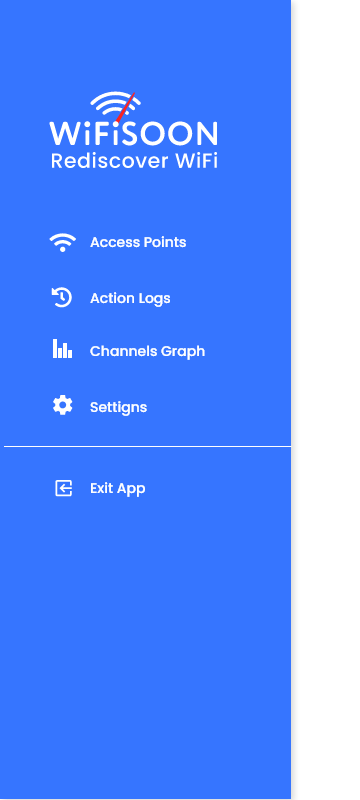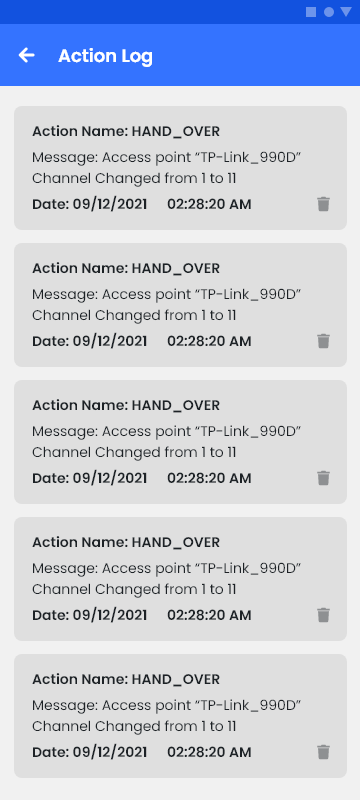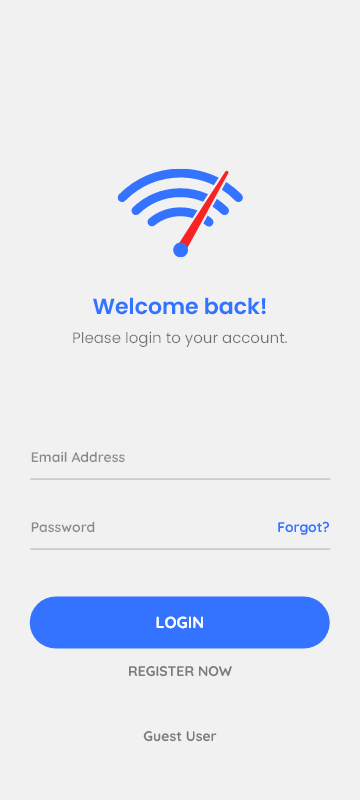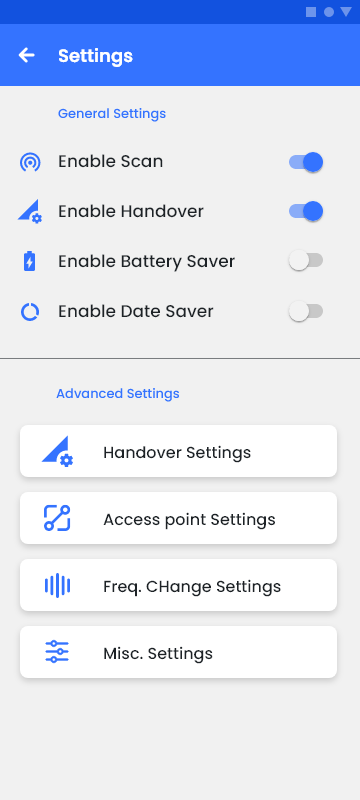WiFiSOON is basically WiFi Self Organizing and Optimizing Network Solution, It helps WiFi users get better WiFi experience by addressing:
– WiFi Roaming (Mobility).
– Band Steering (Layer Management).
– Frequency Planning (Channel Selection).
WiFiSOON solution is backward compatible with older 802.11 standards:
– Doesn’t need any additional software on the routers.
– Increases Capacity of WiFi Networks.
– Improves battery life of WiFi Devices.
10x Faster WiFi
Mobility Management (Wi-Fi Roaming)
- Move WiFi Devices between differrent Access Points
- Offer better Service Continuity (Better WiFI Calls)
- Better and Faster Wi-Fi Performance
- Reduced Interference and Less Delays
- Minimum Buffering
- Battery Power Saving & Capacity Enhancement.
5x Faster WiFi
Layer Management (Band Steering)
- Move WiFi Devices between bands automatically as needed
- 2.4GHz for coverage with 20-40MHz Bandwidth only.
- 5GHz for Capacity and high speed up to 160MHz
- Improved efficiency = Greater Battery life
- Better modulation n 5GHz offering speeds up to 1Gbps
2X Faster WiFi
Frequency Planning (Channel Selection)
- Move Access Points to better Channels
- 2.4GHZ has 3 non overlapping Channels and 5GHz has 6 non overlapping Channels.
- With Dense WiFi networks, choosing a channel is not easy.
- Use Devices’ locations to choose better channel not AP locations.
- Best of All, Change it for you on the Router (Some Models).
Frequency Planning (Channel Selection)
- 2.4GHZ has 3 non overlapping Channels.
- 5GHz has 6 non overlapping Channels.
- With Dense WiFi networks, choosing a channel is not easy.
- Use location to choose better channel.
- Use Devices’ locations not AP locations.
- Best of All, Change it for you on the Router (Some Models).
Layer Management (Band Steering)
- Move WiFi Devices between bands. automatically as needed
- 2.4GHz for coverage with 20-40MHz Bandwidth only.
- 5GHz for Capacity and high speed up to 160MHz
- Improved efficiency = Greater Battery life.
Mobility Management (Wi-Fi Roaming)
- Offer better Service Continuity (Better WiFI Calls).
- Better and Faster Wi-Fi Performance.
- Reduced Interference and Less Delays.
- Minimum Buffering.
- Battery Power SavingCapacity Enhancement.
App Screens
About Us
WiFiSOON was founded by engineering and professional leaders in the wireless industry.
With their vast experience across technologies and major US carriers, the vision was to instigate and help implement new solution for change.
We took it upon ourselves to change how the Wireless Industry and Wireless System Engineering is conducted, by introducing solutions that will achieve efficiency, scale, effectiveness, reliability and productivity while lowering the cost of running the networks seamlessly.
These solutions will revolutionize the industry, and take our engineering teams to the next level.

Dr. Hatem Zaghloul
CEO and Chairman
Dr. Zaghloul is recognized as a visionary leader in the Canadian hi-tech community. In 1992, Dr. Zaghloul co-founded Wi-LAN Inc., and under his direction, the technology he co-invented with Dr. Michel Fattouche became the heart of many wireless communications standards.
“Dr. Zaghloul” holds a B.Sc. in Electrical Engineering from Cairo University, as well as, a M.Sc. and a Ph.D. in Physics from the University of Calgary, Alberta, Canada.

Dr. Amr AlBanna
CTO
Technology veteran with over 25 years of experience in wireless network design and optimization. Dr. Amr ran the wireless networks for Major Operators in the US like AT&T and T-Mobile in Los Angeles. With several patents in the wireless technology capacity and optimization “Dr. Amr” saw the potential in WiFi access technology and how it can be the next generation wireless service platform, and that is why he built WiFiSOON.
Frequently Asked Questions
• What is WiFiSOON?
○ Its an android app that helps improve user experience on WiFi.
• How much improvement do you typically see?
○ 2 to 10 times faster depending on network conditions and configuration changes allowed.
Why it is not on App Store?
○ Google decided to close some old APIs that will allow users to read and optimize WiFi experience. So we decided to give our users that advantage. It is totally safe and secure.
• What about privacy?
○ We don’t use any personal information.
○ We read info like device type, signal and frequency to optimize those.
○ We don’t collect phone number or device name to make sure we protect our users’ privacy.
• How does it improve user experience?
○ Please refer to the video above showing improvement in Handover
○ Please refer to the video above showing improvement in Freq Selection
○ Please refer to the video above showing improvement in Band Selection
• What info do you share?
○ We don’t share any info outside what is needed for analysis and optimization, So AP Frequencies, and Signal Strength
• What does it cost?
○ During promotional period it will be free.
○ We will start charging a nominal fee for helping you get the better WiFi experience after the initial trial period.
• Does it work on any network?
○ Yes it helps pretty much any network and it is backward compatible with all 802.11 standards, even with older routers and Access Points
• How come big companies didn’t build anything like this?
○ The expectation from WiFi was always low and WiFi players had interest in pushing more expensive solutions like 4G and 5G, while WiFiSoon can make your WiFi deliver very similar expereinces as it helps you connect to the fastest layer, AP and Channel.
• What If I don’t have a 5GHz band on my router?
○ You will still benefit from handovers to other Access Points.
○ And you will also benefit from better channel selection that WiFiSOON will suggest to use on your Access Point.
• How do I change the channel on my Access Point?
○ WiFiSOON will suggest a better frequency to assign to your AP and you can change it by logging to your router admin page which is usually explained in your AP user’s manual or youtube video for that particular model.
○ However, on some models, all you have to do is to give us access to the AP and we will change it automatically for you. We are working to expand the list of supported router.
• How to change AP Freq for Linksys, Belkin?
○ We will soon include links to videos showing the general method. You may need to look for specific instructions for your exact model.